Help
A more detail help is available here.
Seolize is the tool to help you out in SEO optimiztion for your website. To analyze a particular website enter the URL in the address bar and hit on the Start so that the analyze process can start. (Figure 1)
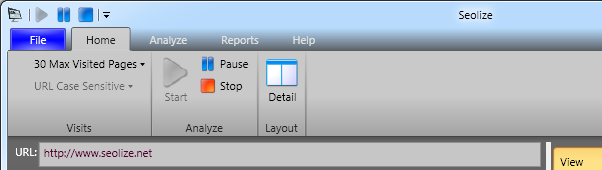
Figure 1: Seolize Address bar and Toolbar
During traversal each page will be shown in the page list (Figure 2). You can select a particular page and view detail information about this page. The page list (on the left) contains a small thumbnail of the page together with the top keywords that represent the particular page. The page detail on the other hand contains information on each and every analytics test that was performed on the page. The page detail pane is accessible by clicking on the Detail tab which is near the View tab.
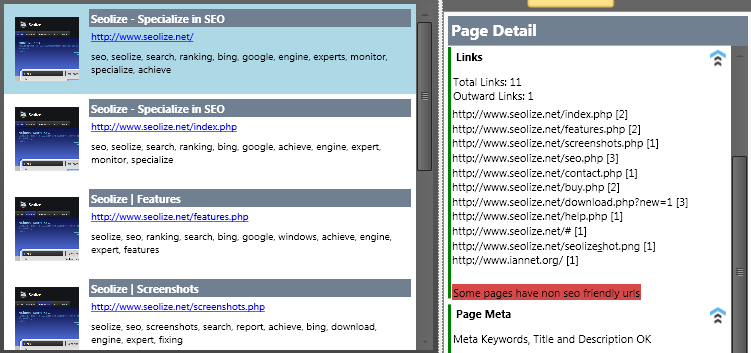
Figure 2: Seolize Page list and Detail
The Analyze toolbar shown below (Figure 3) is used to perform further analytics on the page such as: Google/Bing Rank Monitor, Google/Bing Backlinks, Keyword Analytics, Link Analytics and Code Analytics.
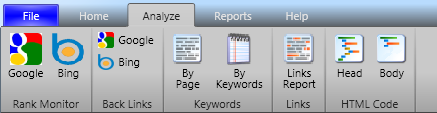
Figure 3: Seolize Analyze Toolbar
Another toolbar is the Build toolbar which is used to build some information about the particular page or webpage. The functions offered are divided into two main sections:
- Build per page
These functions refer to page specific elements such as meta tag - Build per Website
This feature refers to website specific elements such as a sitemap.
- Meta Keyword - Generates an HTML Meta Keywords tag out of the top available keywords
- Page Keywords List - List the keywords in the page and the number of occurrences
- Page Links List - List the links found in the page
- Page Image List - List the images found in the page and their alt text
- Build an XML Sitemap - Builds an XML Sitemap from the list of pages traversed. Use this sitemap to submit it to search engines web master utilities.
- Build an HTML Sitemap - Builds an HTML Sitemap from the list of pages traversed. Add this list of robot friendly links so that the pages in your website are automatically discovered by Bots.
Reports
Seolize can be used to create graphical reports on the data gathered from the webpages/website. Such reports work on the keywords or links found in the pages
- Keywords - Lists keywords and their counts inside a particular page
- Keywords all Pages - Lists keywords and their counts inside all pages.
- Links single page - Lists the links found in a single page.
- Type single page - Lists the link type (mailto, html etc) found in a single page.
- Scope single page - Displays a piechart indicating the percentage of internal and external links
- Links all pages - Lists the links found in all the pages.
- Type all pages - Lists the link type (mailto, html etc) found iu all the pages.
- Scope all pages - Displays a piechart indicating the percentage of internal and external links found in all the pages.
You can also use Seolize to generate an HTML report for printing or to send it to somebody who does not have seolize installed.
For further information or suggestions feel free to contact us.

